Affordable Small Business Tools
Small business owners usually wear a lot of hats, especially when you are first starting out. Finding ways to streamline tasks, and add efficiency are always tempting. Not knowing what will work and what won’t can be daunting. No one wants to end up wasting precious time researching “time savers”. It seems counter-intuitive.
After 20 years as a successful entrepreneur, I want to share some of my favorite tools and tips so you don’t have to learn the hard way, like I did (wink).
Some tools may be too big for your needs, too expensive or too time consuming to make sense. For example; if it takes you more time to handle your bookkeeping than it does to handle your actual business, then you need to hire a professional.
A professional will get it done the right way and in less time. The cost-benefit ratio will make more sense for your small business. Trying to handle a task that you are not qualified to do never saves money in the long run. You end up wasting your time and energy, then have to pay for someone to fix it.
Work smarter, not harder. Get it done right the first time. However, if it’s a tool that helps you accomplish that task successfully in a short amount of time, then you’ve found a great tool. Go for it! Here is a list of tools that I have found to be very helpful for small businesses, I hope it helps you too.
Accounting:
Get a real accountant. Do not hire yourself. You need a real live person for this gig. In addition, they can help you set up your Quickbooks or any other bookkeeping software correctly for your small business. Come tax time you’ll want someone face to face.
Also, when tax time becomes overwhelming they will do everything for you. It’s worth it. Spend the money, don’t try to turbo tax your business. An accountant will set you up correctly so you can at least do your own 941 deposits and quarterly taxes. But don’t try to do your year end filing. Just get it done right the first time and stay out of hot water.
Another reason you want this set up correctly is you always need to be thinking big picture, into the future.
What if your business is a hit? You need it set up correctly to grow with your business. Especially if you want to someday sell your business. Having clean, correctly handled books shows the buyer you have a solid business, and they can see real metrics when auditing the value of your company before they make an offer.
Always think of your exit plan before your enter.
All that said, here are some options for Cloud Based Accounting:
Freshbooks This is great for cloud based accounting that includes invoicing, time tracking, estimates, organizing expenses and following up with clients. You can also accept payments online for 2.9% fee and $0.30 per transaction. It’s system is easy to use and is good for very basic small businesses and solopreneurs. It does not have payroll capabilities so you will still need help with that. The fees are low, starting at $15/month for basic
Kashoo. Another cloud based accounting software that has the same capabilites as Freshbooks but additionally had bank downloads integrated for reconciling. It accepts payments from clients as well for the same fees as Freshbooks and starts at $16.65/month
Quickbooks Online is my top pick and you will see why in the section below. they are currently having a 50% off sale with basic packages starting at $7/month
Bookkeeping:
The most popular bookkeeping tool and my favorite is Quickbooks online. I tried other software and ended up frustrated, QB has a full suite every business will need and use. It is also scalable as your small business grows. Quickbooks comes in a desktop and online cloud version. I have used both versions and there are pros and cons for each.
The desktop version is much less expensive. You buy it once for and then it’s yours to keep.The downfall is you have to download a file for your accountant and send to them via secure server or load onto a drive to take to them.Also, it has a feature where you can download your transactions from the bank, however it is not trustworthy. I did that in the past and it downloaded incorrectly and screwed up all the books. From that point on, I never downloaded transactions again.
In the cloud version, your accountant can have online access and help at any time. It also can download directly and safely from your bank without mistakes, making reconciling much faster.
However, it is much more costly because you have to have a yearly subscription that you pay each year.Even so, I now use the cloud version and I love it.
We can accept credit card payments online and not need our own merchant account. You just pay a small fee like you would with any other service, and it integrates right into your books. A huge time saver!
Note: QB will be phasing out the desktop version in a few years so you might as well get the online version now and save the trouble of a transition in the future.
Graphic Design:
If you are a small business solopreneur and don’t have a budget for smaller graphic design projects, like flyers or postcards; here are some online design tools for newbies. Of course make sure you have a real designer to create your brand logo , and ask them to format it for publishing on your chosen online service so it comes out looking good.
Piktograph, Canva, and Adobe Spark are all popular ones, but I think that Canva is best for a non designer who needs to create something on the fly. The fee is low, and you can upgrade for additional services.
Content Creation:
If you need to be writing blogs a lot to stay in front of clients, you’ll have to create some content. This gets hard to do, and writer’s block will happen frequently under pressure. My favorite tool to create custom content (without AI) is Pocket.
You can add it to your navigation bar and when you find an article, photo or whatever that you like or is an inspiration, you just click the pocket icon, tag it and pocket saves it to your account. Pocket is great for saving articles to social share at a later time.
It also has an app so you can read the content later on your smart phone. Pocket is free, but there is an option to upgrade that is really inexpensive and it will give you more storage if you need it. I love it because it gives me inspiration or I can save facts, statistics, and be able to site articles effectively.
Another great and free tool is Google Trends. You can find a lot of free information on everything that is being searched on Google as well as top trending stories to help you with keyword search and blog titles.
Screen Capture and Casting:
Snagit: This is powerful screen capturing software by TechSmith that can also create video. With more and more people using screen captures, snippets, and video in their blogs this is a very robust tool that I love. However, not cheap. For just the screen shots it costs $50, however it comes with a lot of tools. Not only can you screen shot but you can edit it right there in the app.
Snipping Tool by Microsoft: this tool is free and comes with Microsoft suite. I used it here to screen shot, well… Snagit, oh the irony. There is limited functionality though, it can only draw, highlight and erase. Like Snagit you can capture a screen, window or snippet. You can also capture a custom shape.
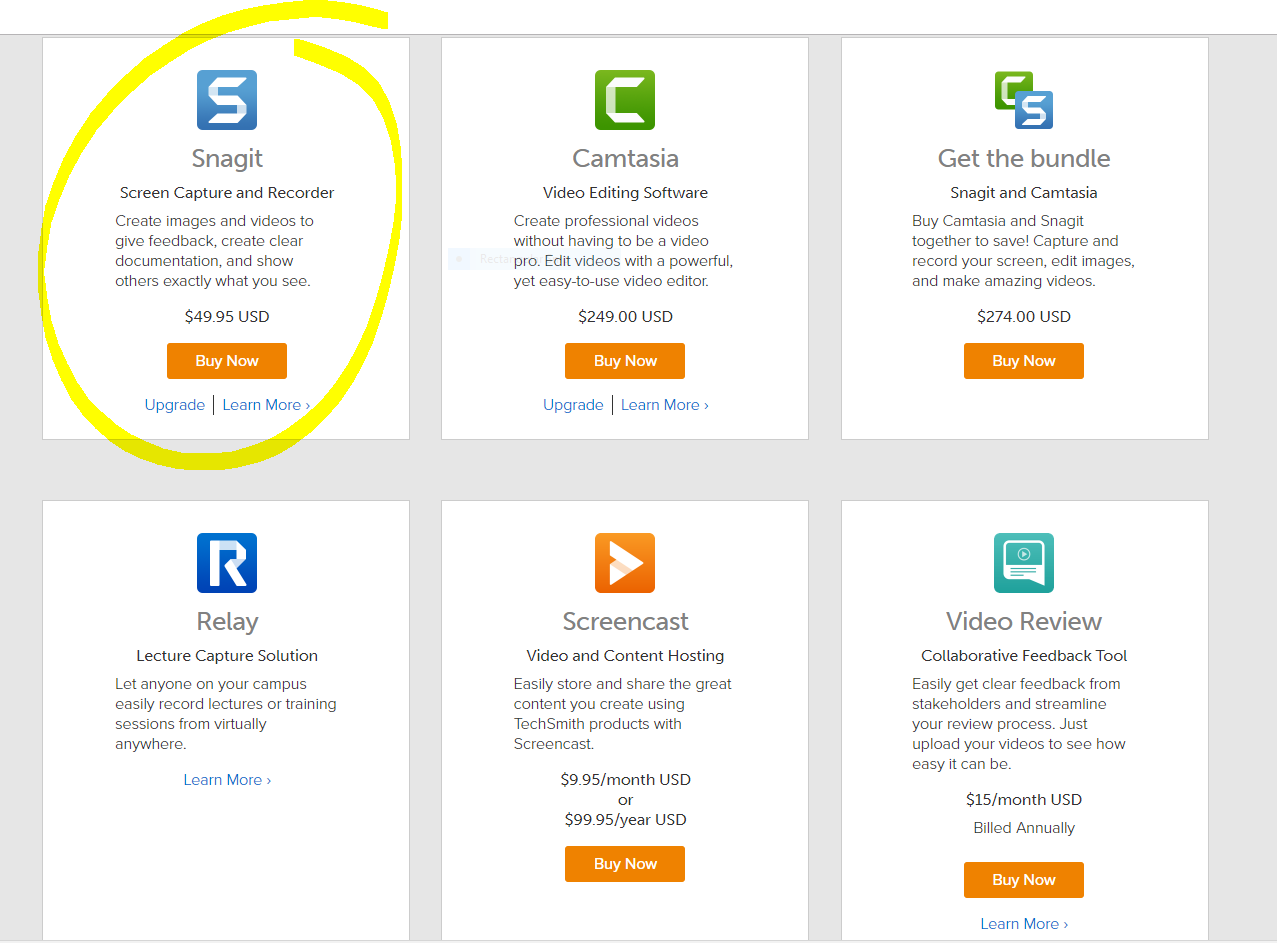
Project Management:
A small business or solopreneur will often be working remotely or collaborating with clients outside of an office environment. A great way to stay on task and keep everyone in the loop and organized is a project management tool. There are many tools out there that are amazing but some of the top tools are more robust and expensive than a small business is ready for.
Two great tools that work together are Slack and Trello. Both come in a free version that you can upgrade as you grow.Slack is a tool that unifies your team’s communications. You can create channels (projects) and invite team members to join specific channels or threads.
Invite clients to a Slack channel and have control over who sees what, and who has access to what, so it’s really customizable.
The number one greatest beauty of Slack is that all communications are in one place and easy to organize. No more cluttered inbox and group emails. Slack makes it easy to see entire conversations about a subject and is kept all in one place so you can refer back to it.You can also add files, photos etc.
Trello is a project management tool that works like a huge pin board with “cards” that are kind of like what sticky notes would be on a real board. You can organize to-do lists, calendar, events etc.
Trello and Slack can integrate together and share information. For example, if you add a new card to Trello, you can have your Slack account set to trigger and alert if action happens on a channel you want to keep up on. Slack integrates with many other apps that you may already be using or find useful as well.
Another great tool is Team Gantt. This is exactly what it sounds like: Gantt charts to organize your projects but so much more. It has different views and printable lists, calendars etc. There is a free version with limited users (3) but upgrades are available for a fee. You can assign people to duties and more. You can also invite guests to see the charts in case you want to share with a client or fundraising group. Guests do not count as users so you can keep the free version and invite as many guests as you like.
Automation Tools:
Zapier is an automation tool that has become very popular with those who use several online cloud based tools to assist and automate their work. You can create Zaps which are actions that are triggered and then cause an action. For example, you get an email which triggers a card in Trello which triggers an alert to you in slack.
This way you only have to use one workspace and get all your alerts and actions in one place. lt cleans up wasted time doing those tasks by automating them. Zapier integrates with thousands of app including most of the ones I’ve mentioned in this post. There is a free version and premium version starts at $20/mo.
For Scheduling a great free tool is Assistant.to Assistant.to is a convenient Add-On (or browser extension) for a free Gmail or paid GSuite account that allows you to choose potential meeting times in an email and then the recipient is able to click on the time slot that works for them to set up a meeting/appointment on your calendar. It automatically sends an invite to someone who visits your site and completes an action to schedule an appointment. You choose your availability and Google knows what is open on your calendar. It also sends a reminder to the person for the meeting. Although the person inviting must have Gmail account, the invitees do not. This integrates with conference services like Google Meet and Go To Meeting.
Schedule Like a Boss is a cool new tool for sales teams who travel often and meet face to face. It is a sales mapping and routing software that helps you efficiently schedule more meetings with less drive time. This is one of the few things I mention in this post that does not have a free option. But if you do a lot of driving it’s worth it. Especially if you have service teams.
Speaking of drive time, Mile IQ is a free tool that automatically logs your mileage for reimbursement or for writing off on your taxes. It’s got a handy app for your smart phone that uses GPS to track your miles and creates instant reports. Easily swipe to file under business or personal miles, and create custom reports. It can be used on a desktop, laptop, tablet or smart phone and has a free version. It comes with Office 365 Business Premium subscribers, or you can use the free version or paid plan.
Actual Office Supplies:
Ok, don’t laugh but these are tools you actually use on a daily basis or will need in your office “toolbox”. All these items I keep in my desk: stapler, scissors, paper clips, staple remover, sticky notes, aspirin or ibuprofen, hand lotion, finger bandages, breath mints, and a favorite pen. For ladies I might add a nail file or other emergency item to the kit.
These items are practical and easily forgotten, but oh will you be glad you have them when needed. Especially a favorite pen. Nothing is worse than trying to write with a nasty dried out, or weird shaped pen. A smooth write will make any work day a bit nicer.
I hope you find these inexpensive tools helpful. If you have any tools that you love, please let us know and we will update the article.
